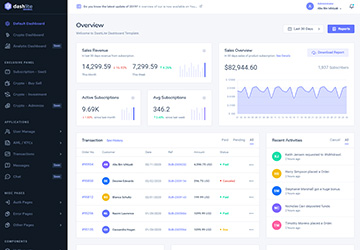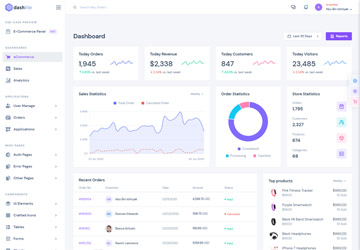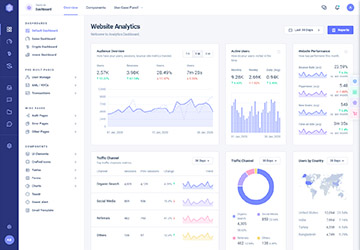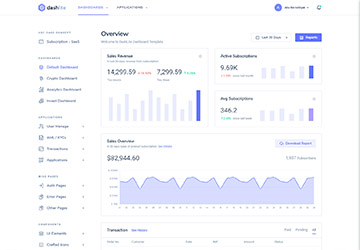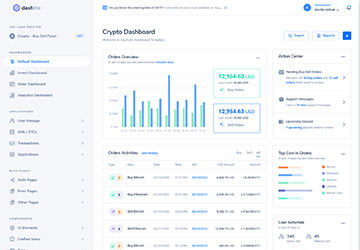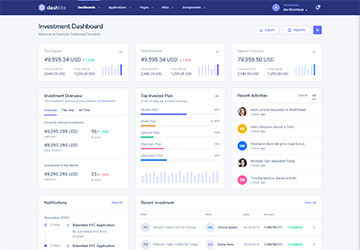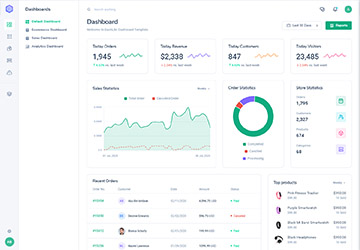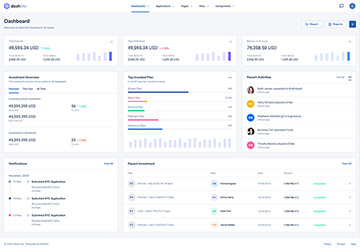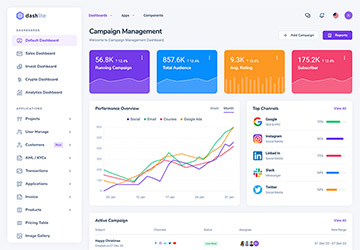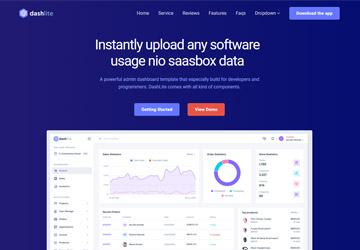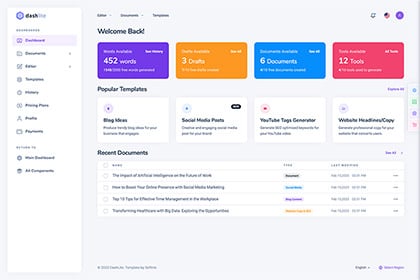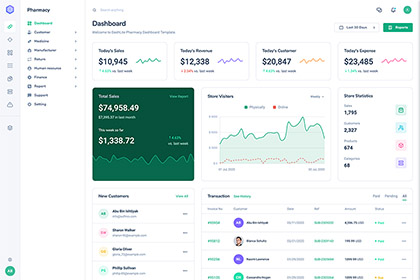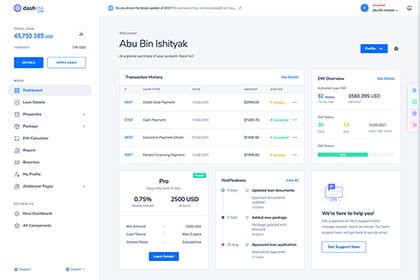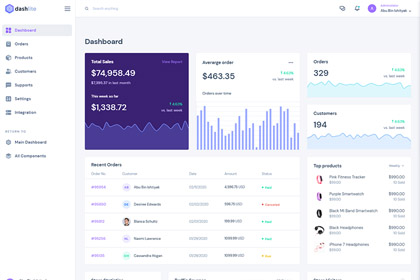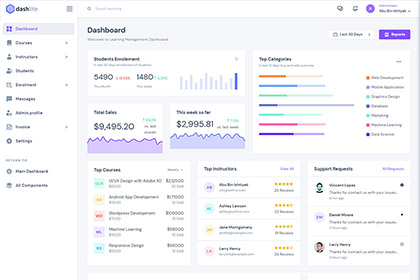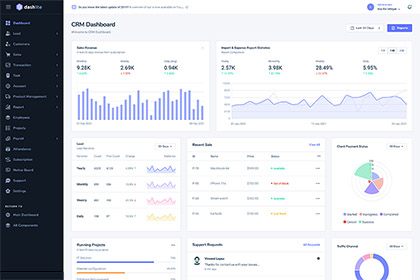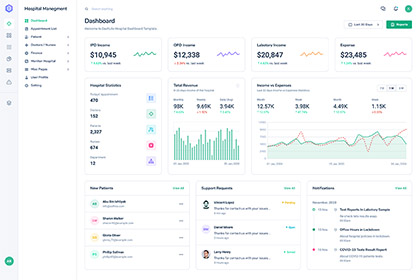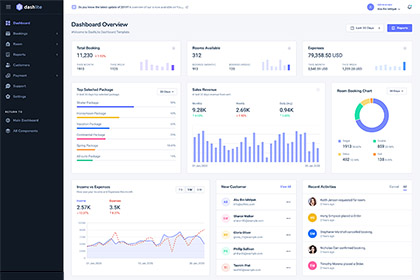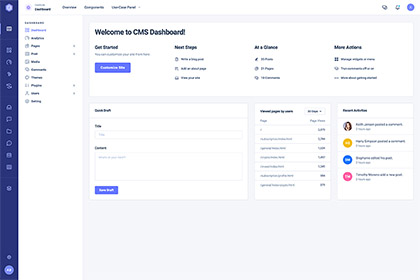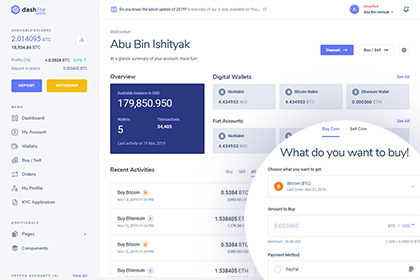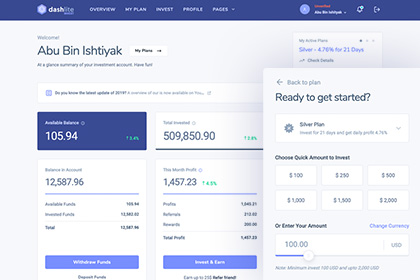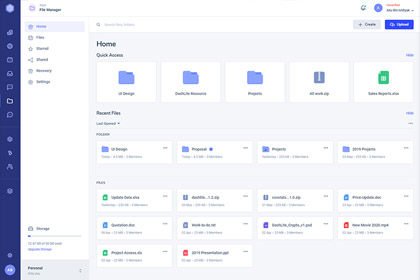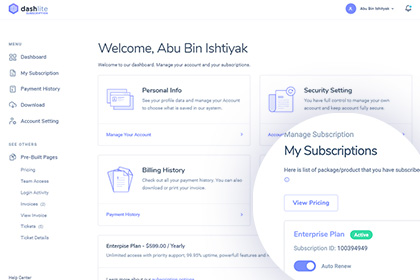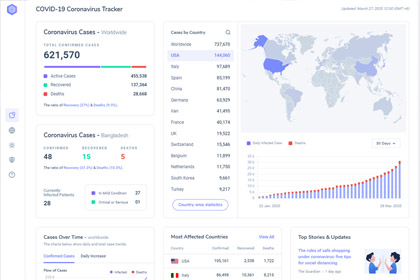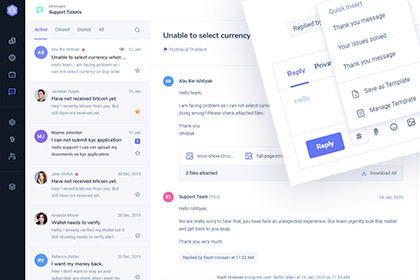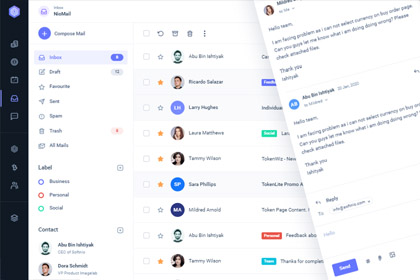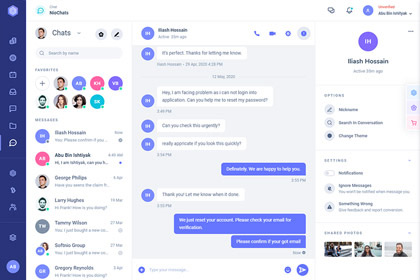Tinymce Editor
Using the Tinymce plugin, you can simply make some awesome rich text editor.
Default settings Editor
Tinymce rich text editor with default options.
With Menubar Editor
Tinymce rich text editor with only menubar.
With Toolbar Editor
Tinymce rich text editor with only toolbar.
Inline Editor
just Click on the text to edit.
Here are some of our customer’s most common use cases for TinyMCE:
And those use cases are just the start. TinyMCE is incredibly flexible, and with hundreds of APIs there’s likely a solution for your editor project. If you haven’t experienced Tiny Cloud, get started today. You’ll even get a free trial of our premium plugins – no credit card required!